Generally speaking, all communication to and from the internet happens through various 'ports' that exist for either the TCP or UDP protocols. Most firewalls will block almost all of these ports to prevent intrusions into your system. However, Crossfire makes use of three of these ports for the game and anticheat systems. The following guide will show you how to insure that these ports are open, allowing the game full access to the servers. Note that it seems like these blocked ports are responsible for the 'Disconnect Due to Incorrect Map Info' error.
If you are using a router, it most likely has its own firewall. Unfortunately since there are many router manufacturers, its almost impossible for me to create a guide that would offer step-by-step instructions on how to set up these 'port forwards'. Please consult your router manufacturer's website for information on how to accomplish this. The ports you will need to forward are: 10009, 13008 and 16666 (both TCP and UPD just to be safe). If you visit http://portforward.com you can find instructions on how to forward these ports for your router, however Cross Fire has not yet been added to their list of games. Simply pick a random game and replace the values that they have listed with the values listed above.
Even if you use a router, the Windows firewall is most likely active on your computer. The following steps were done on a Windows XP Service Pack 3 system, but Vista and Windows 7 should be nearly identical.
Opening Ports on the Windows Firewall
First, go to Control Panel and open the Security Dialog

Click on 'Windows Firewall' under 'Manage security settings for:'
Click on the 'exceptions' tab
Click on the 'Add port' button

Here is where the magic happens
You will need to add 3 different ports, but each one twice (one for TCP and one for UDP). The name/port/protocols are as follows:
Name: Crossfire
Port: 13008
Protocol: TCP
Name: Xtrap1
Port: 10009
Protocol: TCP
Name: Xtrap2
Port: 16666
Protocol: TCP
Name: Crossfire
Port: 13008
Protocol: UDP
Name: Xtrap1
Port: 10009
Protocol: UDP
Name: Xtrap2
Port: 16666
Protocol: UDP
Once these settings are done, you should be able to play Cross Fire without interruption. Remember, if you use a router you will need to make sure that these same ports are forwarded to your computer.
